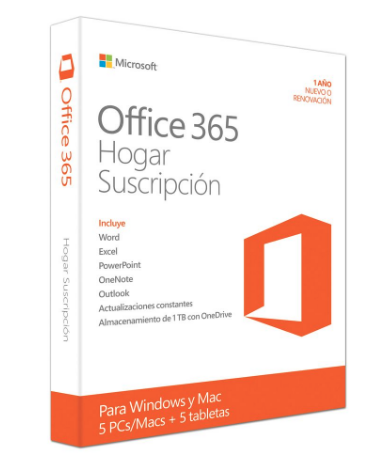Microsoft Office 365 Home 1 año 5 PC /Mac
Installation guide
Step 1
Visit the following link in your PC o MAC,
www.office.com/setup
Step 2
Start the session whith your Microsoft account
(Hotmail, Outlook, Xbox) or create one
in https://signup.live.com/
If you had to create an account return to Step 2.
Step 3
Enter your 25 character product key
Step 4
Click to install, then run and follow the instrunctions onscreen.
Use it with other devices
Enter
www.office.com/myaccount and follow
the steps onscreen to install in your
Smartphone or Tablet.
This is a preview of the recently viewed products by the user.
Once the user has seen at least one product this snippet will be visible.
Once the user has seen at least one product this snippet will be visible.